Summary: To get iPad Air, iPad Mini 2 and iPad series to play MKV movies with DTS Audio & Subtitles, you may have to convert MKV DTS to MP4 for iTunes and sync with iPad. This article mainly introduces the easy way on Mac OS X Mavericks.
Most of the high quality movies are encoded with MKV files with h.264 video and dts audio, the problem to the iPad is the dts audio, which is a multi-channel audio file type used in surrounding sound.
Need help playing MKV videos with DTS Audio & subtitles? What app can I use on Mac?
I've tried AVPlayerHD, PlayerXtreme & Infuse. I cant find any video app in the store that will play MKV/x264 videos with DTS audio. I have to convert the DTS to AC-3 for it to play. I was able to use to Infuse tonight to play a 1080p video but I used an app to conver the DTS to AC-3 before hand. Anyone have anything that will play MKV with DTS Audio & subtitles? Btw, I'm on iPad Air.
As above quesions, you will find you can't view MKV with DTS Audio & Subtitles on iPad Air, iPad Mini 2 and iPad series with iTunes, as the default and downloaded player on the IOS smartphone cannot find a suitable decoder for the DTS Audio.
To play a MKV movie with dts surrounding sound on an iPad Air, iPad Mini 2 and iPad series, you will need to convert the MKV file to something that is within the iPad’s compatibility to handle, such as mp4 or mov. Here is how.
Free Download and install the App: Pavtube iMedia Converter for Mac
It works well in converting MKV DTS videos to iPad supported video formats. The program is easy to use and produces excellent results. Conversion speed seems fine and the converted videos look decent on iPad Air, iPad Mini 2 and iPad series as original. Just download it and follow the steps below to realize the way getting MKV mvoies with DTS Audio & Subtitle to play on iPad Air, iPad Mini 2 and iPad series smoothly.
Step One. Add MKV videos to Mac iPad Video Converter.
Click the "Add Video" icon to add your source mkv videos, or drag-and-drop them directly.
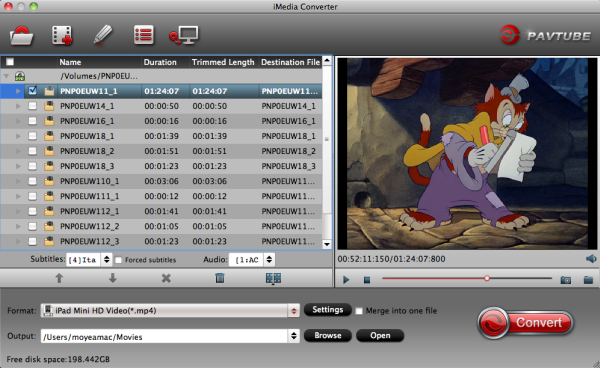
Step Two. Choose target video format.
Choose the iTunes supported formats in the "Format" dropdown list. You can go to "Common Video" or "HD Video" options to find what you like. I think MP4 format is better for iTunes.
For iPad Air, choose " iPad Air Full HD Video(*.mp4) for play with iPad Air.
For watching on iPad Mini 2, select "iPad Mini HD Video(*.mp4)"
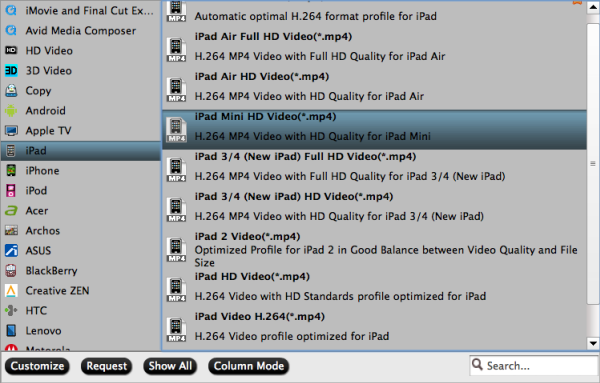
For other iPad series, choose "iPad HD Video(*.mp4)"
Step Three. Customize video specs. (Optional)
Click "Settings" to open profiles settings window. Here you are able to customize video size, bitrate, frame rate, sample rate(Hz)…all the specs can be fixed manually. A personal tip: the higher bitrate you choose, the better video quality will be; and you will get videos in larger size.
Tips: DTS to AC3 5.1 Availability - Set advanced video and audio settings.
Click on "Settings" button, and the following window will pop up, which enables you to adjust video and audio parameters including codec, aspect ratio, bit rate, frame rate, sample rate, etc. Here you set Audio codec as AC3, and adjust Audio sampling rate and Bit rate to fit your player. By the way, 5.1 sound is available in "Channels". I find that bitrate higher results in big file size, and lower visible quality loss.
Step Four. Start Conversion.
Go ahead and click "Convert" button to get MKV with DTS Audio & Subtitle to iTunes conversion started. After a while, you can find the generated file for iTunes quickly via "Open" button.
Now open your iTunes and then sync the converted mp4 movies to iTunes library for convenient playback on iPad Air, iPad Mini 2 and iPad series. In this way, you can enjoy your favorite MKV with DTS Audio & Subtitle on your iPad Air, iPad Mini 2 and iPad series with iTunes wherever you are.
- How to transfer/sync movies from iTunes 11 to iPad/iPhone/iPod?
- How to sync videos from PC to iPhone and iPod via iTunes?
More Tips and Solutions:
1. For hard-coding MKV subtitles, just choose desired language from the drop-down box of “Subtitles”.
2. Having trouble with MKV Audios? Refer discussions of converting MKV DTS to AC3 for solutions.
3. If you want to watch 1080p Blu-ray, DVD movies on iPad series as well as the HD video files, you’d better choose the Mac iPad Ultimate Converter to do the conversion task saving you time and effort.
4. Although iPad supports a wide range of video/audio formats, there’s still some format limit. If you wanna play HD videos on iPad Air, iPad Mini 2 and iPad series like MTS, M2TS, MOD, TOD, TiVo, MPG, VOB, etc smoothly, or want to rip Blu-ray, DVD discs for watching on these devices, you should convert them to iPad playable format in advance. This Mac iPad Video Converter as the excellent iMedia Converter for Mac will be your best choice. The Windows version is Video Converter Ultimate.
More
Freely Watch Halloween Blu-ray Movie on Mac/Windows
How To Play H.265/HEVC On Roku 3/4 Without Any Hassle?
How do I get a Samsung Galaxy Tab 3 Kids Edition to preference the SD card?
Watch 1080p MKV/AVI/M2TS/ movies on Sony BRAVIA HDTV via USB
Play H.265 video files on the new Apple TV 3 freely
How to keep the original DTS HD-MA audio track from Blu-ray Disc?
Copy Blu-ray/DVD for playing on Samsung Smart TV via usb-hard drive
Store Blu-ray/DVD on HTPC with 5.1 audio Via Mac OS X El Capitan
Src
Convert MKV with DTS Audio & Subtitles to iPad Air, iPad
i recommend a powerful audio and video converter and editor-Avdshare Video Converter.https://www.avdshare.com
ReplyDeleteReplyDelete